Assets Page
A list view for visual assets
Accessed via the Project Navbar, this page lists all individual visual assets that make up the visual model. Similar to the Folders Panel, the Assets page presents this information in a straightforward, searchable list. Each item in the list includes the image type, coordinates, and the date of its most recent update.
You can sort the view alphabetically, filter it using specific search terms, or simply type the name of the asset you're looking for. Search results—or the entire list—can be exported to Excel for further use.
Once you've located an asset, click its link to view more details and, if you have the appropriate permissions, you’ll also be able to make edits directly from this page.
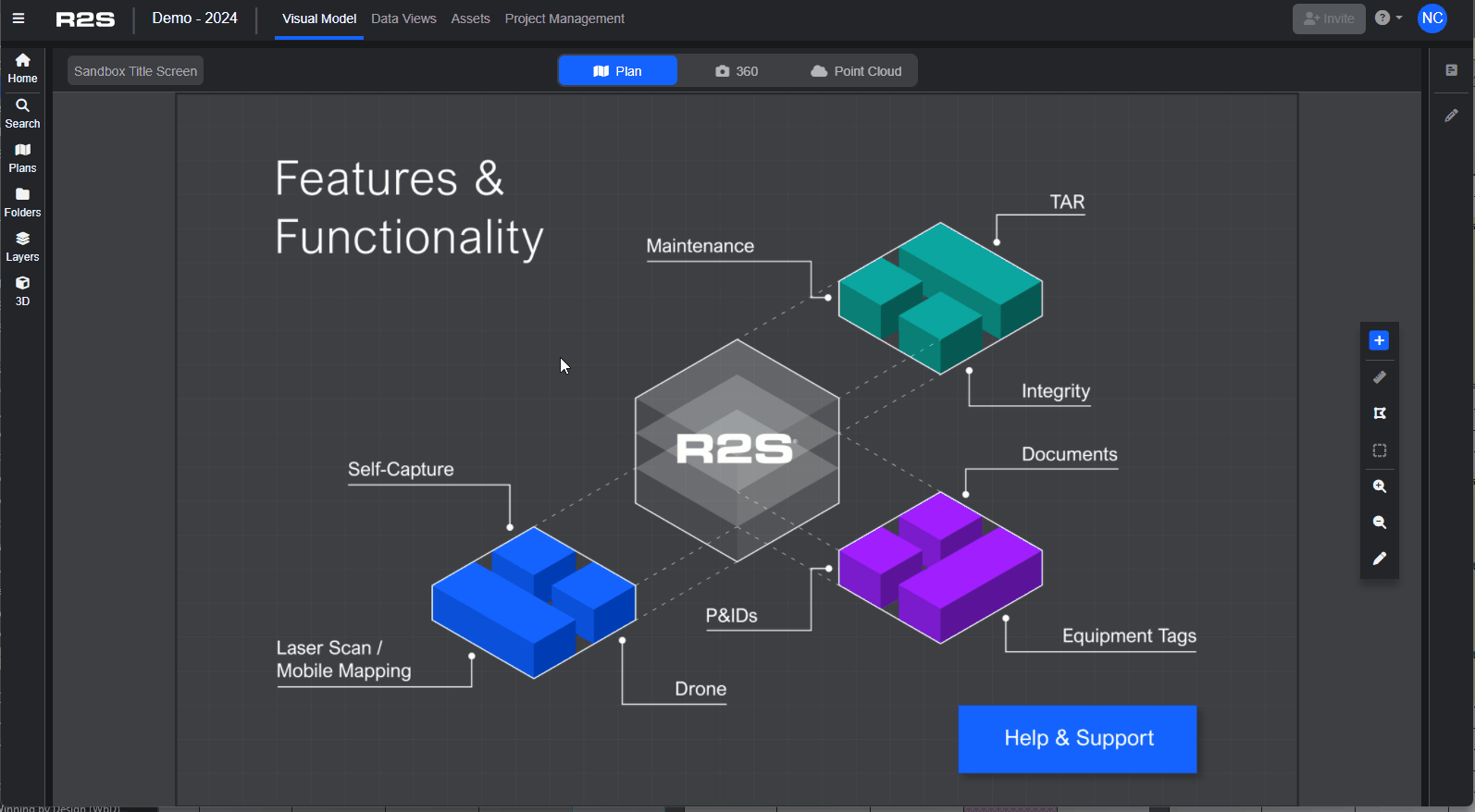
Note: If you are having trouble using any tool or feature in R2S please contact our support team here.

