Measurement using 360 pair
How to take a measurement using a stereo set of 360s
It is possible to measure in R2S using a measurement pair of 360 images.
Once in a 360 measurement pair click on the measure icon in the right-hand toolbar (1) - it is possible to identify if you are in a measurement image as the button to access the elevated image is available (2).
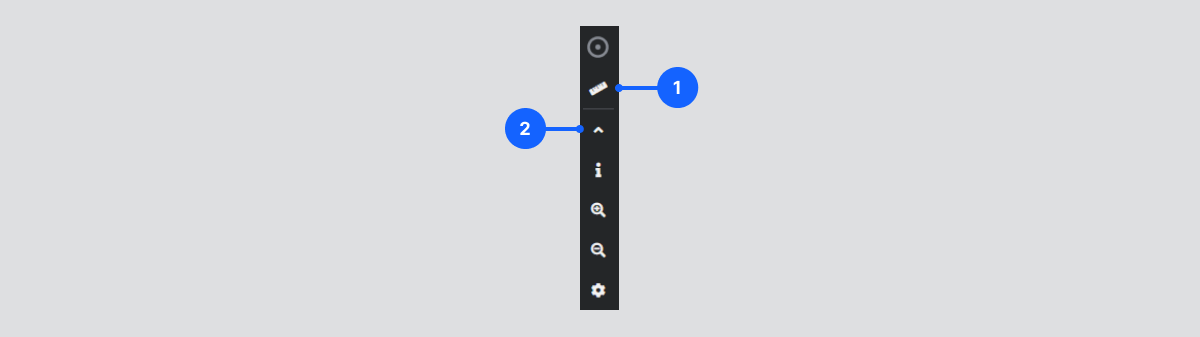
Zoom into the object and select the two points you wish to measure. Click on these two points again in the elevated image and the measurement will be shown on screen.
Note: If you are having trouble using any tool or feature in R2S please contact our support team here.

